![]()
future.dj pro - mix everything 1.6.1
Device: Mac OS
Category: Music
Price: $74.99,
Version: 1.6.0 -> 1.6.1 (
iTunes)
![]() Description:
Description:
* * * LIMITED 1.6.0 RELEASE OFFER - 20% OFF * * *
future.dj pro - A new level of mixing perfection
/// optimized for Retina displays and 64-bit
* Mix everything (audio, video, karaoke)
Mashup tracks, mix videos and make song transitions with the greatest of ease with this classic DJ setup (2-decks and mixer). Thanks to it's intuitive design and powerful features, you will be able to achieve any level of mixing complexity. You can also sit back and Automix an entire party, simply by activating the powerful Automix function.
* 8 different user interfaces/skins included (with 2 or 4 decks)
* Perfectly in-sync tracks/beats
You will find the automatic BPM detection very precise allowing you to instantly sync and change between the 2 decks and/or samplers. The smart-sync function guarantees that when you press the Sync button the deck will be in perfect sync with the other one.
* Visualize beats
The waveform graphic displays gives you real time audio signal monitoring, information about the audio signal and the beat rhythm. Each deck has 3 waveforms: a full song waveform and two zoomed-in waveforms. The vertical waveforms allow you to visually align the beats with ease.
* Find your tracks with ease (includes iTunes library integration)
There is a browser, a current-list and a side-list available for finding, organising, previewing and playing your tracks. You can instantly search for tracks and/or filter them by format (be it audio, video or karaoke). Color markers make it even easier to spot your favorite songs, because you can assign different colors to any tracks.
* Create and recall loops, set up cue-points
You can set up seamless loops instantly, by setting In and Out points. You can move the loop or make it shorter or longer on-the-fly. You can also send a loop to one of the 8 sampler slots. You can set/recall instant cue-points (which act like bookmarks into the song) and view them on the waveform.
* Scratch. Reverse. Brake. (works with videos too)
You are free to make real turntable effects by using the waveform displays, as well as the virtual jog-wheels, using MIDI controllers or even real turntables (using the improved timecoded-vinyl engine). You can achieve effects like disk spin effect, scratch, reverse, play, brake, mute, fine-tune cue-points and even 'reverse spin and play' effect.
* Powerful mixer (includes effects)
You can adjust the gain (amplification), equalizer (3 bands), apply and combine different effects (10 effects included), change the musical key, etc.
* Separate headphones output and song pre-listening
You can configure advanced audio routing using up to 8 inputs and outputs. You can use a microphone or turntables and CD players.
* Fullscreen video output to external monitors, projectors, TV
There are several video effects and transitions that you can apply per deck.
* Connect multiple MIDI controllers at the same time
There are over 110 zero-configure controllers supported from Akai, Akiyama, American Audio, Beamz, Behringer, Beyond Music, Denon, Faderfox, Gemini, Hercules, M-Audio, Novation, Numark, PCDJ, Pioneer, Reloop, Stanton, Vestax, Zomo, etc.
* Powerful samplers
8 sample players that you can use to play loops or jingles. You can pre-listen, choose to loop or sync them, apply filters, change the tempo/speed, etc.
* Beat-match and Key-match your mixes
For musically perfect mixes you can lock (master tempo) or change the key to your desired one to achieve not only beat-matched but also key-matched performances. The app even detects the key of a song/video to considerably simplify harmonic mixing.
* Record or broadcast your mixes
Many other features are included
Short demos/tutorials: https://www.youtube.com/user/XylioTV
/// If you have any feedback, need help, or just want to say “Hi,” send us an email at info@xylio.com
What's New- added new setting "Use sync-lock when possible"; if you disable it you get the old Sync functionality
- improvements to the Hercules DJConsole RMX2 controller mapping
- fixed rare crash when closing the app
- several bug fixes and improvements
future.dj pro - mix everything
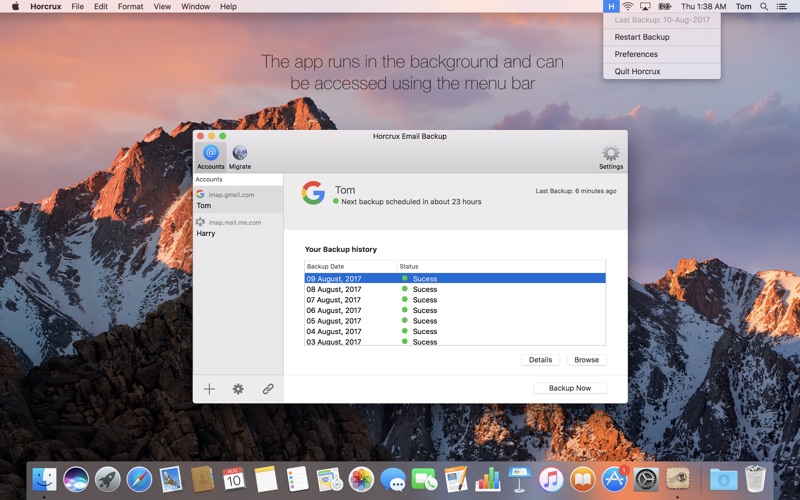 Description:
Description: Description:
Description: Description:
Description: Description:
Description: Description:
Description: Description:
Description: Description:
Description: Description:
Description: Description:
Description: Description:
Description: Description:
Description: Description:
Description: Description:
Description: Description:
Description: Description:
Description: Description:
Description: Description:
Description: Description:
Description: Description:
Description: Description:
Description: