![]()
piQtility 7.6.2
Device: Mac OS
Category: Photography
Price: $19.99,
Version: 7.6.0 -> 7.6.2 (
iTunes)
![]() Description:
Description:
piQtility is in particular a photo management program for all people involved in preparing web content, catalogs, product brochures, etc.
With piQtility you can easily manage photos, for example: creating a watermark, adjusting the size, sorting, adding subtle effects such as rounded corners, color layers, color gradients, transparent frames...
In addition: apply photo filters, convert images or rename them all from a user-oriented interface.
If you keep your pictures in Apple Photos® you can batch upload them and add immediately some significant meta data to them. Info where you can search on in Apple Photos®.
You can apply all this one by one as you browse through your photos, but the main strength of piQtility is to apply it batch wise!
Settings can be stored in presets, which makes it very easy to reuse.
In particular useful if you need to add new photos to your product catalog, or your webshop, and you want to keep the same look and feel of the already present pictures.
More detailed information:
piQtility consists of 3 main modules build around a central picture browser:
1. Organize photos
2. Edit
3. Export HTML web gallery pages
1. Organize:
- View and sort pictures and store in subfolders by copy, move or alias the original files.
- Share your pictures easily from out the viewer, using Mail®, AirDrop® or Twitter®, Facebook®, Flickr®, Photos®,...
- Sort pictures in batch mode:
Sort pictures, based on a mixture of criteria such as: EXIF user comment, pixel width, pixel height, color profile, file name, file extension, Finder® label color.
- Upload pictures to Photos®:
Batch upload your pictures to Photos® with the ability to add additional information, such as: key words, title, comment, favorite label.
2. Edit:
*All listed features can run in batch mode too !*
- Extended file rename options:
strip, add and replace parts of file names, numbering; prefix and postfix; convert characters: upper case, lower case, capitalize...
And in combination with Centurion a unique and even more powerful file renaming tool.
- Watermark pictures: (multi line)text and image watermark.
You are able to apply foto filters on the watermark image, such as:
Black and white, negative, dot screen, line screen, circular screen. Creative subtle watermarks guaranteed.
- Apply photo filters:
sepia, black and white, vintage, negative, posterize, chrome,
dot screen, line screen, circular screen, gaussian blur, unsharp mask, fabric, fabric 2, fabric 3, dotty, dotty B&W, stroke, stroke B&W, monochrome. Multiple customisable options.
- Edit pictures:
Advanced resize, scale, crop and rotate functionality.
Add color frames.
Convert colors using ICC profiles and render intents such as:
Perceptual, Absolute colorimetric, Relative colorimetric, Saturation.
Add a tint to your pictures: to the entire picture or to some parts.
Create duotone effects.
Convert file type.
Apply rounded corners or create a perfect circle or ellipse.
- Add or edit exif “user comment” field which also can be used in the HTML photo gallery creation part of the application.
- Archive files: Archive a folder of files in individual ZIP-files in a few mouse clicks, appending a postfix numbering item.
- Faces: autodetect faces in photos and store them as separate images. Extremely handy if you want to create fast and easy some profile pictures of faces to use in for example Apple's "Users and groups" or Apple's "Contact" application or if you like to create a (web) album of team or association members...
3. Export HTML web gallery pages:
Create HTML picture galleries in just a few seconds.
Based on predefined templates and customisable to your needs.
Presets:
Store your personal settings in presets, and call them easily back as soon as you need them.
c-actions:
Export c-actions and import in Centurion®.
Both applications: piQtility® and Centurion® installed on your mac, make them extremely powerful file rename tools !
What's NewBug fix: Repairs an issue for macOS Big Sur users, where meta data of loaded images was not always shown correctly.
piQtility
 Description:
Description: Description:
Description: Description:
Description: Description:
Description: Description:
Description: Description:
Description: Description:
Description: Description:
Description: Description:
Description: Description:
Description: Description:
Description: Description:
Description: Description:
Description: Description:
Description: Description:
Description: Description:
Description: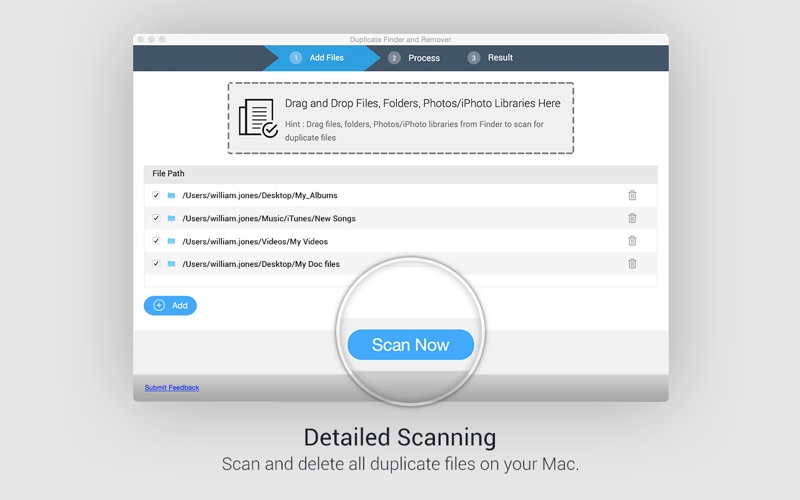 Description:
Description: Description:
Description: Description:
Description: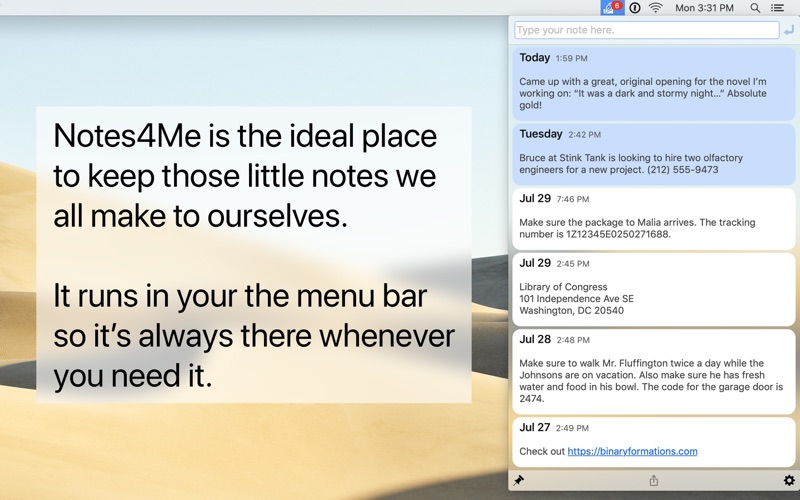 Description:
Description: